Introduction
We’ve all been there: sitting in an important meeting, especially a one-on-one, and wanting to be fully present. At the same time, there’s the pressing need to jot down notes to capture key takeaways, decisions, or action items. Striking a balance between truly listening and effective note-taking can be a challenge. That’s why automating your meeting notes with Artificial Intelligence (AI) can be a game-changer. In this blog post, you’ll discover a step-by-step guide that enables you to focus on the conversation while ensuring you’ll have excellent, organized notes at the end.
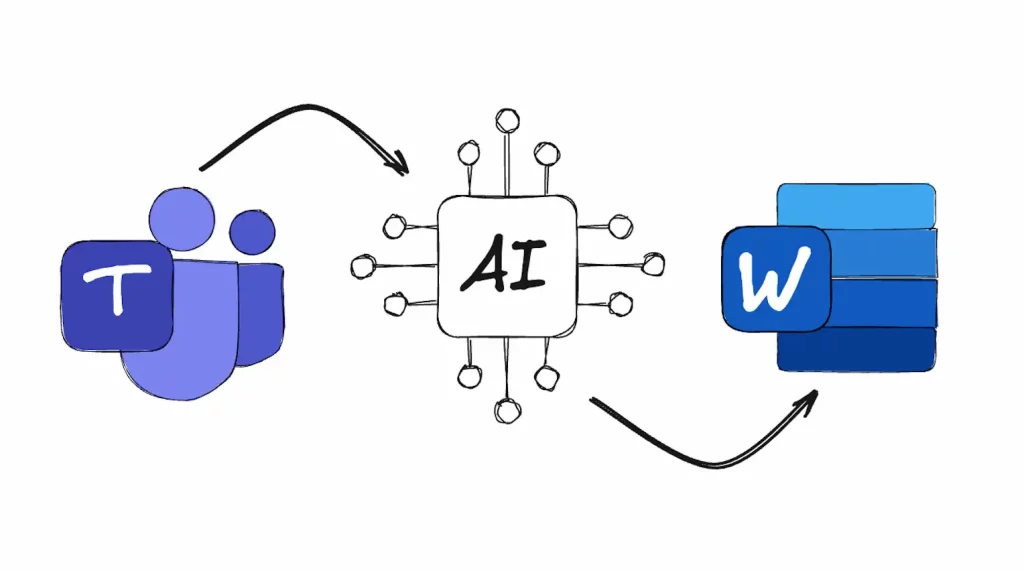
Step 1: Record the Meeting
How to Do It
- Use Zoom or Microsoft Teams’ built-in recording feature.
- Alternatively, use voice memos on your smartphone or quicktime on your laptop (Of course, always ask permission before recording anyone).
Step 2: Transcribe the Meeting
Things to Note
- Try and find a transcription service that auto-detect speaker labels, they go a long way in improving the quality of your notes.
How to Do It
Microsoft Word (Online Version)
- Upload your audio file.
- Use the transcribe feature to get a text version of your meeting.
- This option includes speaker labels for better organization.
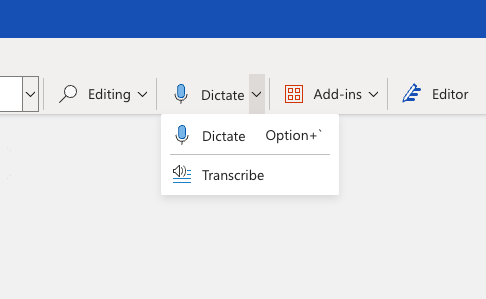
AssemblyAI Playground
- AssemblyAI is an awesome transcription service with a free playground that can be used without a login.
- Again, it offers the feature of speaker labels.
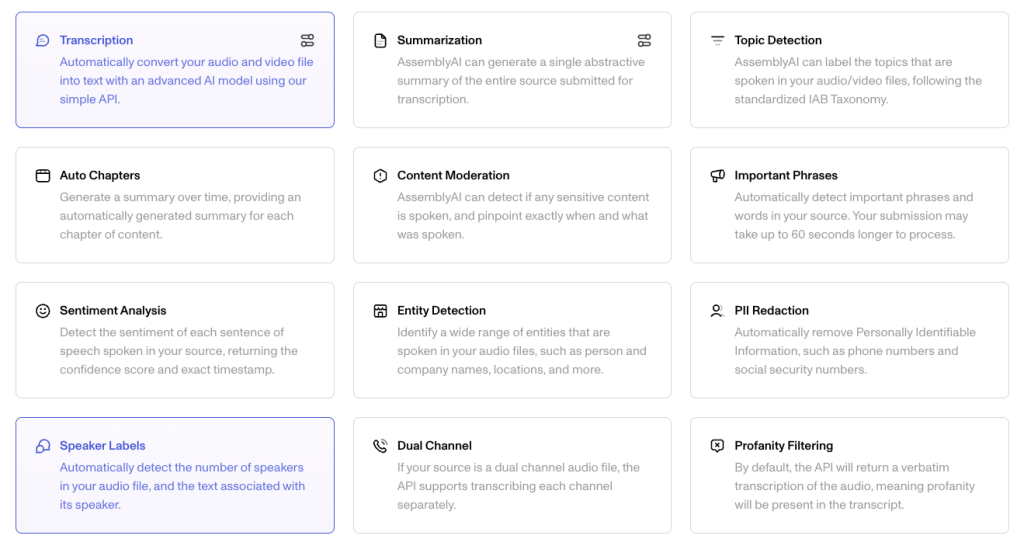
Step 3: Export to PDF
How to Do It
- Most transcription services offer an ‘Export to PDF’ option.
- Alternatively, copy your text into a Word document and save as PDF.
Step 4: Upload to Claud, the Free AI LLM
Things to Note
- Claud right now is the best free GPT4 alternative, and it also has the ability to upload PDFs for analysis.
- You can create a note taking template PDF if you prefer a specific style, or you can specify the style in the prompt itself.
- Here is an example of a note-taking prompt.
How to Do It
- Go to Claud2’s website (you will need to create a free account)
- Upload both your transcription PDF and your note-taking template PDF.
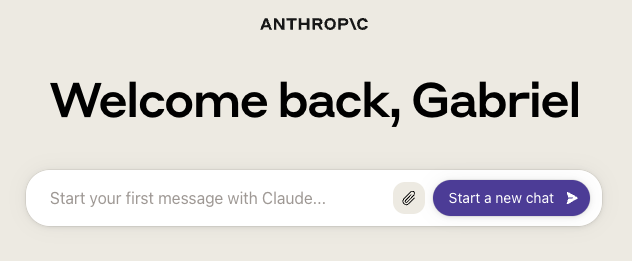
Conclusion
Being fully present in a meeting, especially during crucial one-on-one conversations, is invaluable. But in the back of your mind, there might always be that nagging concern about note-taking. With this automated AI process, you can truly have the best of both worlds: the ability to engage deeply in discussions without sacrificing the quality of your meeting notes. So take the plunge, automate your note-taking process, and invest your attention where it matters most.

